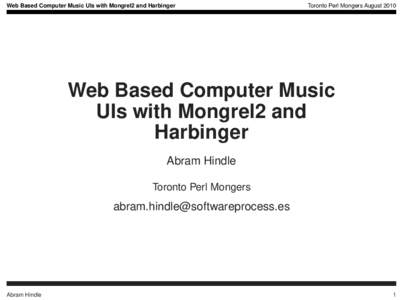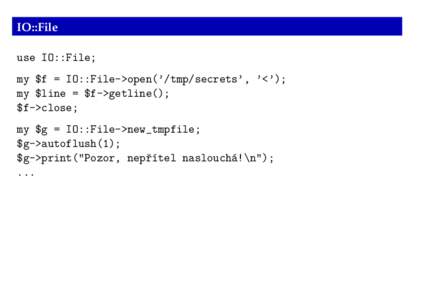<--- Back to Details
| First Page | Document Content | |
|---|---|---|
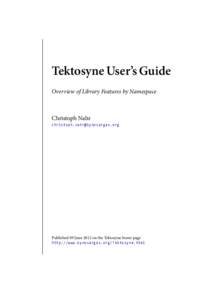 Date: 2012-06-09 03:22:30Computing Computer programming Software engineering Cross-platform software Functional languages High-level programming languages Namespace C Sharp Assembly Extension method .NET Framework |
Add to Reading List |
 Tektosyne User’s Guide Overview of Library Features by Namespace Christoph Nahr
Tektosyne User’s Guide Overview of Library Features by Namespace Christoph Nahr