<--- Back to Details
| First Page | Document Content | |
|---|---|---|
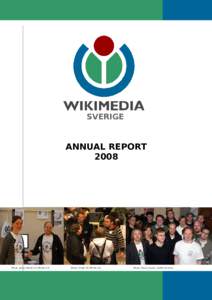 Date: 2013-10-07 19:45:22Wikis Wikimedia Foundation Social information processing Wikipedia Wikimedia Commons Lars Aronsson Wikimedia movement Wikimania German Wikipedia The Signpost |
Add to Reading List |
 ANNUAL REPORT 2008 Photo: Johan Schiff, CC-BY-SA-3.0 Photo: Fluff, CC-BY-SA-3.0
ANNUAL REPORT 2008 Photo: Johan Schiff, CC-BY-SA-3.0 Photo: Fluff, CC-BY-SA-3.0



