<--- Back to Details
| First Page | Document Content | |
|---|---|---|
 Date: 2011-11-09 11:14:08System software Computing IBM PC compatibles Power-on self-test Control-Alt-Delete Motherboard Option ROM DOS memory management BIOS interrupt call BIOS Computer architecture Booting |
Add to Reading List |
 | Technical Reference - Q&A TSD-QAQ: If I have a TPM module on the motherboard and want to update the BIOS, what should I do? A:DocID: 1voxM - View Document |
 | Technical Reference - Q&A TSD-QAQ: On an ATX and micro-ATX combo chassis, which mounting holes are required for installing a micro-ATX motherboard?DocID: 1vbUk - View Document |
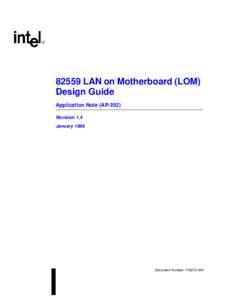 | 82559 LAN on Motherboard (LOM) Design Guide Application Note (AP-392) Revision 1.4 January 1999DocID: 1v7cR - View Document |
 | Repairing-Apple-iMac-G5-MotherboardDocID: 1uHBh - View Document |
![Technical Reference - Q&A TSD-QAQ: How to disable the integrated VGA on FM2 motherboard? A: Please enter BIOS\Advanced\North Bridge Configuration page, adjust [Share Memory] option to Auto, and disable Technical Reference - Q&A TSD-QAQ: How to disable the integrated VGA on FM2 motherboard? A: Please enter BIOS\Advanced\North Bridge Configuration page, adjust [Share Memory] option to Auto, and disable](https://www.pdfsearch.io/img/7dd214728041b8d90f6a16122444a0ad.jpg) | Technical Reference - Q&A TSD-QAQ: How to disable the integrated VGA on FM2 motherboard? A: Please enter BIOS\Advanced\North Bridge Configuration page, adjust [Share Memory] option to Auto, and disableDocID: 1uAps - View Document |
 User’s Guide Diagnostic Card Laptop Dual Version 1.0 User’s Guide
User’s Guide Diagnostic Card Laptop Dual Version 1.0 User’s Guide