<--- Back to Details
| First Page | Document Content | |
|---|---|---|
 Date: 2015-02-03 12:24:22Voting Keypad Ballot Secret ballot Politics |
Add to Reading List |
 | SUPREME COURT OF COLORADO 2 East 14th Ave. Denver, COOriginal Proceeding Pursuant to Colo. Rev. Stat. § Appeal from the Ballot Title BoardDocID: 1xVZP - View Document |
 | Form No. 120 Prescribed by Secretary of StateElection Notice for use With the Federal Write-In Absentee Ballot (FWAB) R.CIssued by the Butler County Board of ElectionsDocID: 1xVU6 - View Document |
 | Form No. 11-A Prescribed by the Secretary of Stateprint clearly Absentee Ballot Application R.CDocID: 1xVRP - View Document |
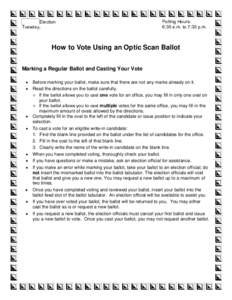 | HOW TO VOTE USING AN OPTIC SCAN BALLOTDocID: 1xVOw - View Document |
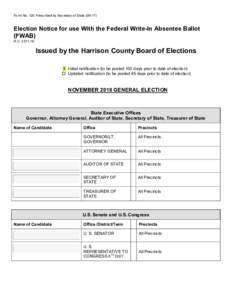 | Form No. 120 Prescribed by Secretary of StateElection Notice for use With the Federal Write-In Absentee Ballot (FWAB) R.CDocID: 1xVOi - View Document |
 Page 1 of 3 The AutoMARK Voter Assistance Terminal Operating Instructions Insert your paper ballot into the machine and it will be displayed on the screen. You can touch the screen to vote or use a Braille keypad or you
Page 1 of 3 The AutoMARK Voter Assistance Terminal Operating Instructions Insert your paper ballot into the machine and it will be displayed on the screen. You can touch the screen to vote or use a Braille keypad or you