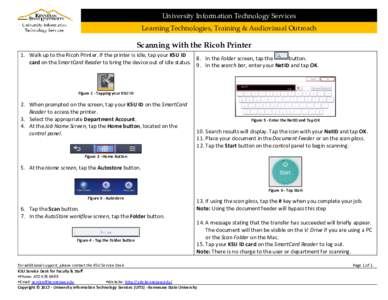<--- Back to Details
| First Page | Document Content | |
|---|---|---|
 Date: 2011-06-30 14:48:45Media technology Technology Card printer Datacard Printer Multifunction printer Business card Playing card Identity document Printing Computer printers Office equipment |
Add to Reading List |
 ENTERPRISE CLASS CARD PRINTING Datacard® CD800 Card Printer ™
ENTERPRISE CLASS CARD PRINTING Datacard® CD800 Card Printer ™