<--- Back to Details
| First Page | Document Content | |
|---|---|---|
 Date: 2015-08-06 14:14:07Software Microsoft User interface techniques HTML Point and click Outlook.com Button Form |
Add to Reading List |
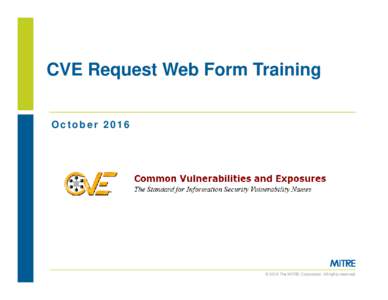 | Microsoft PowerPoint - CVE Request Web Form Overview.pptxDocID: 1xW3f - View Document |
 | Microsoft Word - Document1DocID: 1xW3b - View Document |
 | Microsoft Word - Document1DocID: 1xW2D - View Document |
 | Microsoft Word - Ansiedlungseffekte - Schlussbericht Finale Version 9. Juli 2012DocID: 1xW2w - View Document |
 | Microsoft Word - 180612_FAQ_Projektförderung_ENDocID: 1xW2k - View Document |
 Instructions for Renewing Off-Campus Equipment 1. Access the UGARUSS application in a web browser by going to russhelp.uga.edu. 1. Click the link in the left hand navigation called ‘Log Into RUSS’. Note: If you are a
Instructions for Renewing Off-Campus Equipment 1. Access the UGARUSS application in a web browser by going to russhelp.uga.edu. 1. Click the link in the left hand navigation called ‘Log Into RUSS’. Note: If you are a