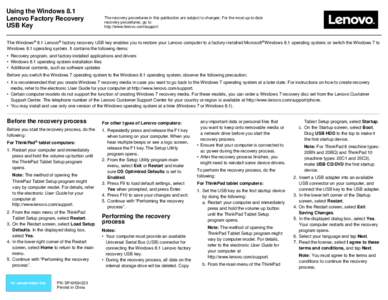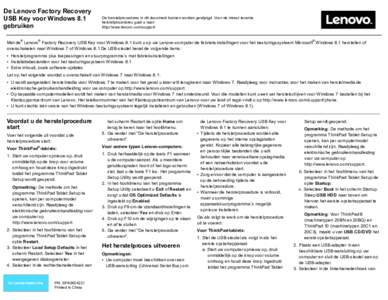<--- Back to Details
| First Page | Document Content | |
|---|---|---|
 Date: 2010-02-20 17:53:36File Explorer Windows 95 Windows shell Start menu File shortcut Double-click SUBST Special folder Windows key Taskbar Common menus in Microsoft Windows Windows Registry |
Add to Reading List |
 WE Compute Magazine’s Cheap Trick of the Week Brought to you by PCIN, the PC Improvement NewsIconography 101 ......................................................................................................
WE Compute Magazine’s Cheap Trick of the Week Brought to you by PCIN, the PC Improvement NewsIconography 101 ......................................................................................................