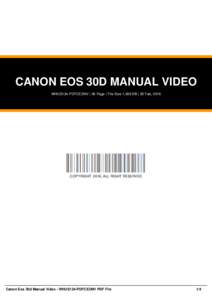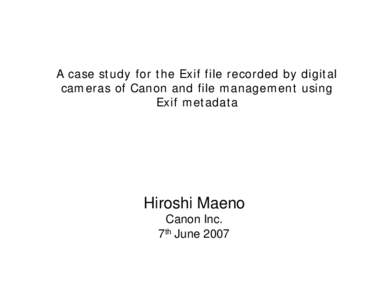<--- Back to Details
| First Page | Document Content | |
|---|---|---|
 Date: 2010-07-13 20:00:00Camera lens Technology Canon EF-S lens mount Digital single-lens reflex camera Canon EOS 30D Canon EOS 50D Single-lens reflex camera Lens hood Canon EOS 350D Photography Lens mounts Digital photography |
Add to Reading List |
 EF-S18-200mm f[removed]IS C Y P
EF-S18-200mm f[removed]IS C Y P