<--- Back to Details
| First Page | Document Content | |
|---|---|---|
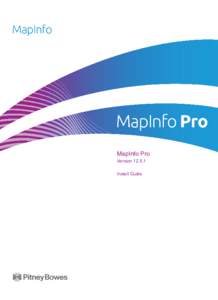 Date: 2014-11-17 09:28:33Computer architecture GIS software GIS file formats MapInfo MrSID Pitney Bowes Windows 8.1 Windows 8 Windows 7 Windows Server MapInfo Professional |
Add to Reading List |
| First Page | Document Content | |
|---|---|---|
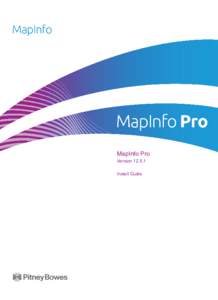 Date: 2014-11-17 09:28:33Computer architecture GIS software GIS file formats MapInfo MrSID Pitney Bowes Windows 8.1 Windows 8 Windows 7 Windows Server MapInfo Professional |
Add to Reading List |