<--- Back to Details
| First Page | Document Content | |
|---|---|---|
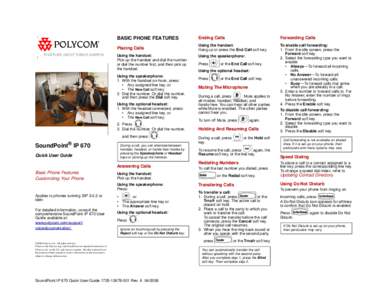 Date: 2014-07-25 22:05:50Telephony Headset Call forwarding Dial tone Telephone Conference call Automatic callback |
Add to Reading List |
 | What Happens When There is No Dial Tone and No InternetDocID: 1vnHb - View Document |
 | YAESU FT-2900R (Bold = hold for 1 sec; CAPS = tap quickly) Set Power Level: LOW(A/N) repeatedly to desired level Scan: MIC UP or MIC DOWN, rotate dial to reverse direction MIC up or MIC DOWN or PTT to stop Set CTCSS ToneDocID: 1uImi - View Document |
 | How to Impress a Non-Ham with Your HT By Mike Dinelli, N9BOR Remember when an HT and an autopatch would drop the jaw of an unsuspecting non-ham? You punched in a few DTMF tones, heard a dial tone and proceeded to call yoDocID: 1tHI8 - View Document |
 | VVX_1500_QuickUserGuide.fmDocID: 1rpxI - View Document |
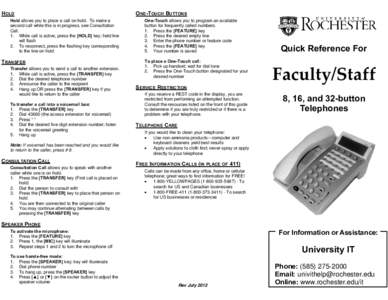 | 8_16_32_Quick_Reference_Guide.pubDocID: 1rmpJ - View Document |
 SoundPoint IP 670 Quick User Guide
SoundPoint IP 670 Quick User Guide