<--- Back to Details
| First Page | Document Content | |
|---|---|---|
 Date: 2014-10-06 11:21:06Computing Microsoft Windows Windows 98 Double-click InstallShield Graphical user interfaces System software Software User interface techniques |
Add to Reading List |
[MS-OLEPS]: Object Linking and Embedding (OLE) Property Set Data Structures Intellectual Property Rights Notice for Open Specifications Documentation Technical Documentation. Microsoft publishes Open Specifications docuDocID: 1vn0D - View Document | |
 | Dyalog for Microsoft Windows Installation and Configuration Guide Dyalog version 16.0 The tool of thought for software solutionsDocID: 1vmpY - View Document |
![[MS-CFB]: Compound File Binary File Format Intellectual Property Rights Notice for Open Specifications Documentation Technical Documentation. Microsoft publishes Open Specifications documentation for protocols, [MS-CFB]: Compound File Binary File Format Intellectual Property Rights Notice for Open Specifications Documentation Technical Documentation. Microsoft publishes Open Specifications documentation for protocols,](https://www.pdfsearch.io/img/c3ad2d89bd7acb0f28fff8ec798ce5f0.jpg) | [MS-CFB]: Compound File Binary File Format Intellectual Property Rights Notice for Open Specifications Documentation Technical Documentation. Microsoft publishes Open Specifications documentation for protocols,DocID: 1vm5a - View Document |
 | Seminar Abstract Microsoft Windows TMDocID: 1vhFi - View Document |
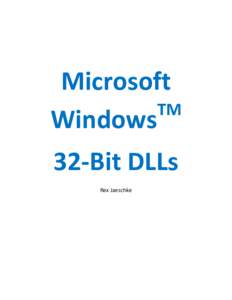 | Microsoft TM Windows 32-Bit DLLs Rex JaeschkeDocID: 1vhhL - View Document |
 HOW TO INSTALL THE ELF CHILD-SAFE BROWSER ON YOUR PC. (Mac not supported at this time). Minimum requirements: • Windows 98, Windows 2000, XP, Vista, or Windows 7 • High-speed Internet connection (dial-up isn’t fast
HOW TO INSTALL THE ELF CHILD-SAFE BROWSER ON YOUR PC. (Mac not supported at this time). Minimum requirements: • Windows 98, Windows 2000, XP, Vista, or Windows 7 • High-speed Internet connection (dial-up isn’t fast