<--- Back to Details
| First Page | Document Content | |
|---|---|---|
 Date: 2014-08-18 09:58:18Firefox Google Chrome Windows Kurzweil K250 Software Kurzweil Taskbar |
Add to Reading List |
 | Microsoft Word - emDEXarticleupdated.docDocID: 1rlIx - View Document |
 | Adding Languages Keyboards – Win7 School Connect On the bottom taskbar, you will see a keyboard icon. Right click it for a pop up screen. Click SETTINGS In Installed services:DocID: 1rlry - View Document |
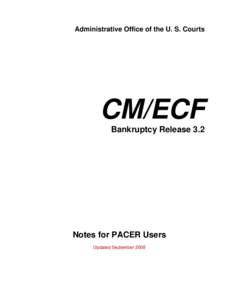 | Administrative Office of the UDocID: 1rd2O - View Document |
 | Administrative Office of the UDocID: 1r8O6 - View Document |
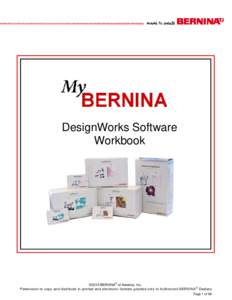 | DesignWorks MasterypubDocID: 1qH7e - View Document |
 Installation Guide for Kurzweil 3000 Web License (Visual Walkthrough) Windows Version 14 Follow the instructions in this guide to download, install, and get started with Kurzweil 3000 ® Web License (K3000). Table of Co
Installation Guide for Kurzweil 3000 Web License (Visual Walkthrough) Windows Version 14 Follow the instructions in this guide to download, install, and get started with Kurzweil 3000 ® Web License (K3000). Table of Co