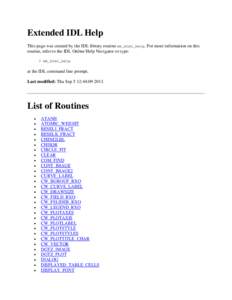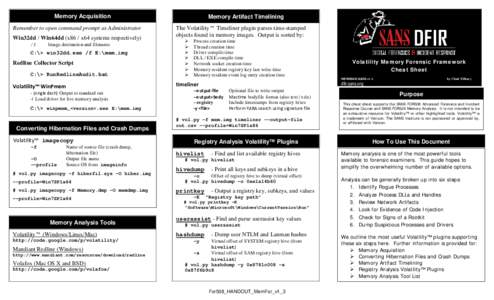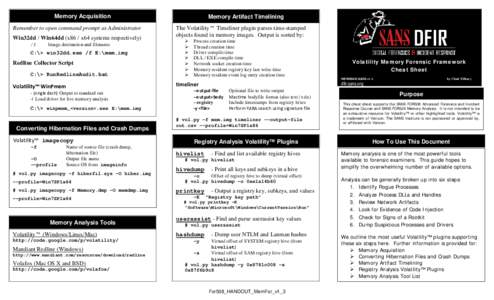<--- Back to Details
| First Page | Document Content | |
|---|---|---|
 Date: 2012-08-27 18:45:05Scripting languages User interfaces Command shells Internet protocols FTP File Transfer Protocol Nslookup Command Prompt Batch file Computing Software System software |
Add to Reading List |
 Creating a remote command shell using default windows command line tools Kevin Bong July 2008 GIAC GSE, GCIH, GCIA, GCFW, GCFA, GAWN, GSEC
Creating a remote command shell using default windows command line tools Kevin Bong July 2008 GIAC GSE, GCIH, GCIA, GCFW, GCFA, GAWN, GSEC