11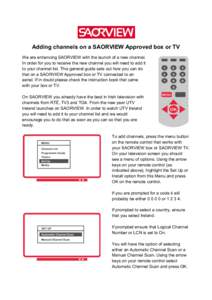 | Add to Reading ListSource URL: www.saorview.ieLanguage: English - Date: 2014-11-19 05:49:15
|
|---|
12 | Add to Reading ListSource URL: www.2rn.ieLanguage: English - Date: 2013-05-15 05:31:05
|
|---|
13 | Add to Reading ListSource URL: www.saorview.ieLanguage: English - Date: 2014-11-19 12:05:08
|
|---|
14 | Add to Reading ListSource URL: www.saorview.ieLanguage: English - Date: 2014-12-04 05:24:37
|
|---|
15 | Add to Reading ListSource URL: www.saorview.ieLanguage: English - Date: 2014-11-19 09:47:20
|
|---|
16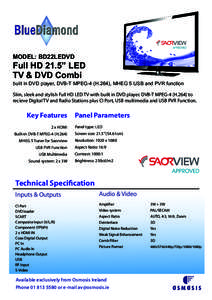 | Add to Reading ListSource URL: www.saorview.ieLanguage: English - Date: 2012-12-13 09:41:02
|
|---|
17 | Add to Reading ListSource URL: www.saorview.ieLanguage: English - Date: 2012-12-13 09:41:02
|
|---|
18 | Add to Reading ListSource URL: www.saorview.ieLanguage: English - Date: 2012-12-13 09:41:02
|
|---|
19 | Add to Reading ListSource URL: www.saorview.ie- Date: 2012-12-13 09:41:04
|
|---|
20 | Add to Reading ListSource URL: www.saorview.ie- Date: 2014-11-18 14:33:14
|
|---|