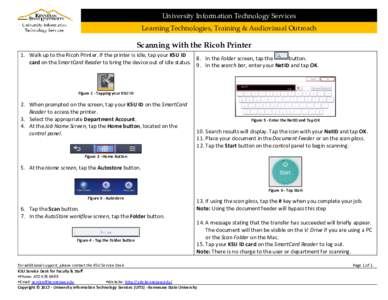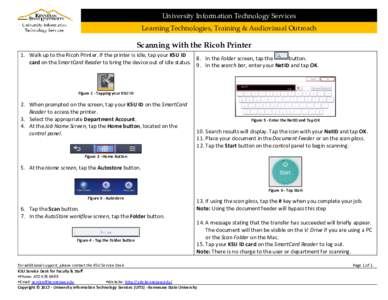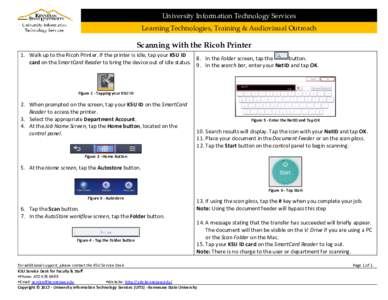 Date: 2017-06-29 14:33:40
| |  University Information Technology Services Learning Technologies, Training & Audiovisual Outreach Scanning with the Ricoh Printer 1. Walk up to the Ricoh Printer. If the printer is idle, tap your KSU ID card on the Smart University Information Technology Services Learning Technologies, Training & Audiovisual Outreach Scanning with the Ricoh Printer 1. Walk up to the Ricoh Printer. If the printer is idle, tap your KSU ID card on the Smart
Add to Reading ListSource URL: apps.kennesaw.eduDownload Document from Source Website File Size: 629,12 KBShare Document on Facebook
|