<--- Back to Details
| First Page | Document Content | |
|---|---|---|
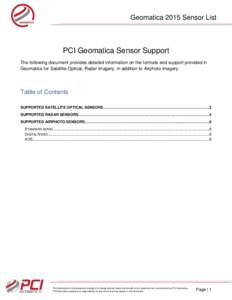 Date: 2015-04-28 11:02:27Cartography Computer graphics PCI Geomatica Conventional PCI Tagged Image File Format TerraSAR-X Image file formats GeoTIFF National Imagery Transmission Format Computing Computer buses Computer hardware |
Add to Reading List |
 Geomatica 2015 Sensor List PCI Geomatica Sensor Support The following document provides detailed information on the formats and support provided in Geomatica for Satellite Optical, Radar imagery, in addition to Airphoto
Geomatica 2015 Sensor List PCI Geomatica Sensor Support The following document provides detailed information on the formats and support provided in Geomatica for Satellite Optical, Radar imagery, in addition to Airphoto


