<--- Back to Details
| First Page | Document Content | |
|---|---|---|
 Date: 2014-06-16 23:08:09Finance Employment compensation Expense Payroll Xero Tax Garnishment Accountancy Business Accounting software |
Add to Reading List |
 | HOTELOGIX Jan. 26 Hotelogix Accounts with Xero – Quick Guide Hotelogix Accounts is based by default on Accrual system. All monies received adds a Liability for theDocID: 1s0HE - View Document |
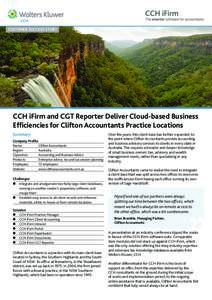 | CCH iFirm_logo and tagline_CMYK_greyDocID: 1rtBc - View Document |
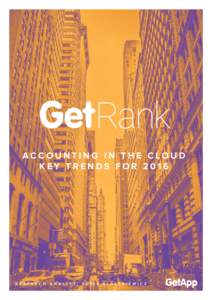 | Rank ACCOUNTING IN THE CLOUD KEY TRENDS FOR 2016 R ESEA RC HDocID: 1qH9L - View Document |
 | Agfa HealthCare Enterprise Imaging XERO Viewer Bilder im FokusDocID: 1p8S6 - View Document |
 | Online Data File Conversion Moving from Sage, Xero, Kashflow or VT to QuickBooks Online via Odyssey Before you start Ready to convert your company file to QuickBooks Online? Moving to QuickBooks Online is simpleDocID: 1kUqO - View Document |
 Xero Integration These instructions cover the setting up of SmoothPay to permit the transfer of payroll costing information to Xero (http://www.xero.com) A set of Quick Instructions is provided below for those already f
Xero Integration These instructions cover the setting up of SmoothPay to permit the transfer of payroll costing information to Xero (http://www.xero.com) A set of Quick Instructions is provided below for those already f